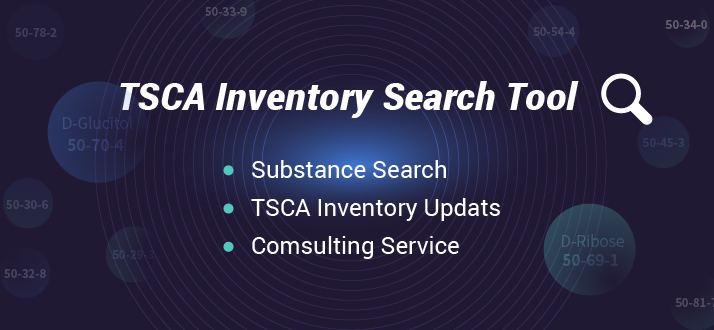ChemADVISOR Special Column 3: introduction of three other functionalities of LOLI Desktop

In our last special column, we have introduced to you the three basic functionalities of LOLI Desktop: LOLI Lists, LOLI Find CAS and LOLI Query. In this time, we are going to introduce you the other three functionalities of LOLI Desktop: LOLI Change Reports, LOLI arithmetic and Private Lists. (Pic.1)
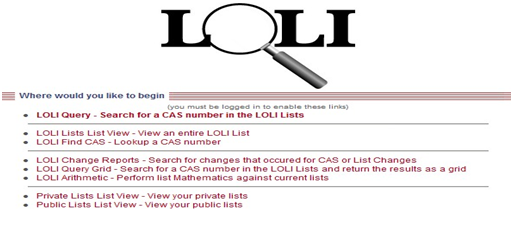 (Pic.1)
(Pic.1)
LOLI Change Report
Click LOLI Change Report, you may thereby search updated report by choosing the list in “choose list” as shown in the below picture 2:
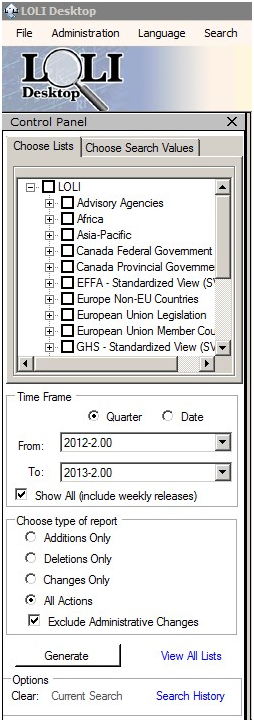 (Pic.2)
(Pic.2)
We may select the list we need and check its latest update. The result of the update is shown in the below picture 3:
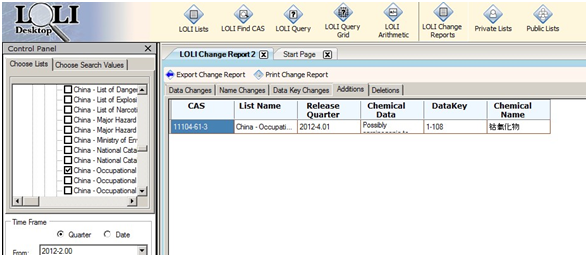 (Pic.3)
(Pic.3)
This functionality enables us to see which of these substances have been added into the list, and equally which of these that have been deleted. Meanwhile, any update on substance’s name or other information can be found in the same area as well.
We may also carry out search by choosing different search value for a specific substance and find out, during a certain time period, what are these LOLI lists that have seen some alteration regarding the specific substance.
LOLI arithmetic
LOLI arithmetic enables us to compare two singular lists and find out between them the sameness and difference. Furthermore, we may also turn the result of comparison into new private list.
To operate LOLI arithmetic, we need firstly to fill out the name of the new list as shown in the below picture 4:
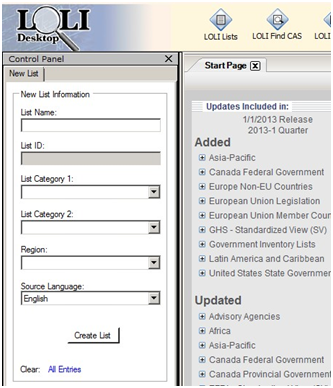 (Pic.4)
(Pic.4)
We may take an example to further illustrate the operation: if you want to compare Chinese Mainland with Taiwan on their rules regarding Carcinogen, you may put into the List Name “China-Taiwan-Carcinogen”, List Category 1 “Asia-Pacific”, List Category 2 “China”, Region “Asia-Pacific” and select Source Language as “Chinese” to create such a list. A table of “Import List Item” then shows up. To convenience search, you may input into the “Search For” Carcinogen, the “Criteria” List Name and then press search, which you may thereafter find the LOLI lists regarding Carcinogen (as shown in the below picture 5).
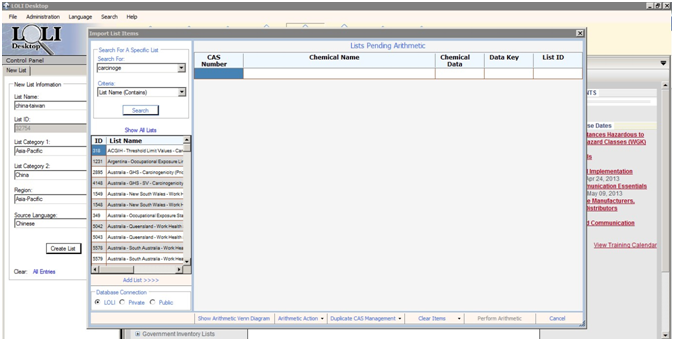 (Pic.5)
(Pic.5)
After the List of China is added in, what follows is to add in the List of Taiwan. In the end, there would be two lists appeared in the right hand column—containing data of China and Taiwan respectively.
There are four possible types of arithmetic operations, including difference, intersection, union, exclusive or. The Venn Diagrams of these four types are presented as the below picture 6 and 7:
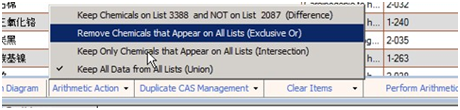 (Pic.6)
(Pic.6)
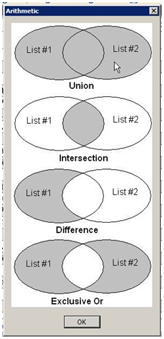 (Pic. 7)
(Pic. 7)
Selecting “Exclusive Or” and you may find substances considered as carcinogen in rules from both Chinese Mainland and Taiwan. According to the arithmetic result, there are in total 34 substances jointly included in the regulations of both regions (as shown in the below picture 7).
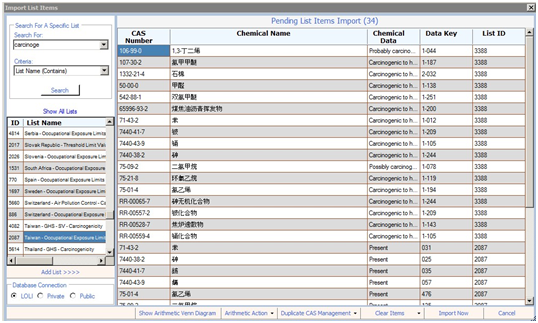 (Pic.8)
(Pic.8)
Private Lists
After the above operations, you may import all the data into LOLI Database and a new private list would automatically be generated (as shown in the below picture 8). To share this private list with all members in a company, you may choose to share it into the public list.
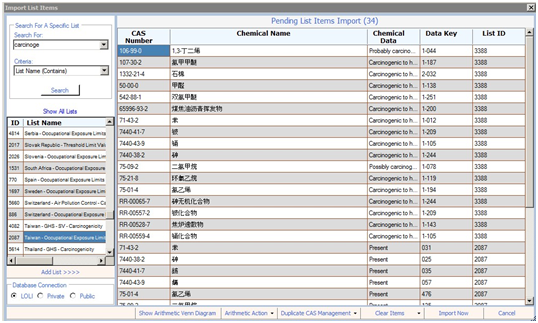 (Pic.9)
(Pic.9)
relevant articles:
>>Introduction of the three basic functionalities of LOLI Desktop;
>> REACH24H Open the Special Column about ChemADVISOR’s Classic Products Edition 01;
If you have any further questions, please contact us: customer@reach24h.com
You may also visit our web page to download the latest ChemADVISOR presentation.